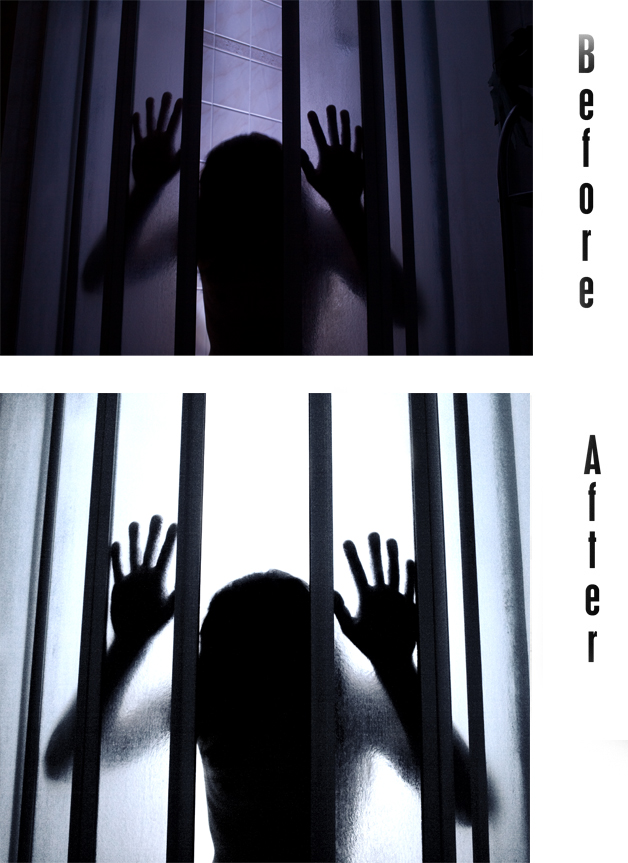This post is a summary of the things that happened to me during the last weeks regarding CF Cards.
Part 1: Image Errors
As I wrote on Flickr before I had massive problems with my CF card. I only have got one and this one didnt let me down since I own my camera(more than a year now). During the last weeks more and more images that I transfered to my pc were broken. That means that they look like this when I open them in Camera Raw:

I thought about what could have caused this problem, read through the internet and arrived at the conclusion that this erros have to be a CF Card problem.
The biggest problem was that I couldnt see if an image is broken or not when I viewed them on camera because all images seemed to be ok when I viewed them there. How is that possible? Every RAW file has a little jpeg in it which is used as a thumbnail so that the camera doesnt have to load the big RAW files all the time. Those jpegs were ok but the real RAW file was broken so all I had were these little jpegs. Not acceptable for me.
These problems occured shortly before I went on holidays so I borrowed two CF cards from a friend of mine and used them in these holidays. Today I came back and transfered all the shots from camera to pc. I was surprised and confused when I realized that not only the RAW files from my CF card, but even from both borrowed CF cards had broken RAWs. This was not explainable with a broken CF card so I had to think about this again.
I instantly realized the reason for that. I had read something on the internet that explained all that. Not my CF Card but my internal CF card readers is broken. I tried to transfer the images using an external USB Card reader and it worked. No broken Raw files anymore. Pretty crazy.
So if you are finding damaged Raw files among your shots dont worry. Just try another CF card reader and it might help. In my case it did.
Please scroll down for the update!
Part 2: CF Card scamming on Amazon
When I realized those damaged RAW files I instantly thought that my CF card would be broken. I would have pretty explainable because I am using this CF card for a whole year now and it has saved about 35,000 shots. I bought it on ebay for 13€ so this performance would have been ok and a senile CF card would have been explicable since it wasnt a San Disk.
So I decided to order a new one. No problem these days. I knew what I wanted and so I visited Amazon.de and searched for my Card: Extrememory 4GB premium.
What I found was this: Click. The offer is a pretty good one and the price was the same that I paid on ebay one year ago so I bought it.
When it arrived I instantly wondered. The product description said that it would be delivered in an original packing. My first CF card was shrink-wrapped and so I expected this one to be packaged the same way. But it wasnt. All I got was a little mail with the CF card in a CF Card box. No shrink-wrapping or original packaging.
The second thing that made me wonder was the fact that this CF card looked different than my other one. Look at this:
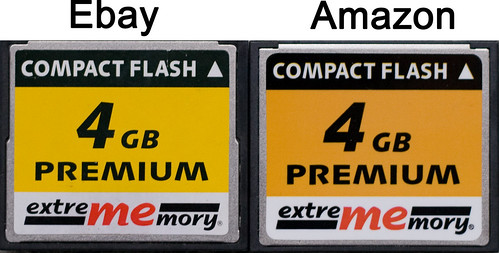
Since its the same company I wouldnt know how this difference in printing could be explainable. Even the holes where the pins are implemented looked different. I thought that this might be a cheap copy but decided to try it first. So I took it with me on holiday and used it for about 200 shots. At first it worked really well but then I turned my camera off and switched it on again and viewed my shots. Instead of the 200 images I shot the display showed me 132. I turned it off and on again and it showed 128. From this moment on I changed the CF card because I thought I might restore the lost images with a data rescuing software and it would be good not to overwrite the data.
Now that I am at home I tried to restore the images but all I was able to restore were about 30 TIF images. Not as good as a RAW but better than no images.
When I transfered the shots to my pc I realized that the reading speed of the Amazon card is only about 3-4 MB/s while my ebay card goes up to 9MB/s. This is an other evidence that this might be a copy.
Even if I ordered this card via Amazon it wasnt Amazon that sold this but a little company that sells stuff via Amazon.
I will try to get in contact with the company that sold this and will send it back. I will keep you up-to-date. I think I will also inform Amazon.
I hope this helps you and protects you from making the same mistakes. Please contact me if you have made the same experiences. I would be really interested to read about that!
Please see Update 2 below for an important update.
Update 1 :
The problems occured again and I started to search for the reason again. It seemed to not be the CF Card reader because the problems even occured when I copied images from a USB stick to hard disc. I called a pc service agent and he told me that it could be a damaged RAM Memory. I exchanged my 4GB RAM for the 1 GB that were originally delivered with my pc and the problems didnt occure again.
Then I ran memtest which is a little, free program that tests the RAM. It is really helpful because it shows you whether the RAM are working good or if they are producing writing errors. Perfectly working RAM should deliver a test results without any errors. After one hour of testing my RAM delivered 8 writing errors. These errors can show up pretty versatile while working on the pc. In my case the errors occured when I copied RAW images and so some image copies were broken after copying because such a RAM error occured while copying this file. I now complained my RAM and got new ones and they work perfectly. No errors or broken images since exchanging them.
edited 27-07-2009 - 01:49
Update 2 :
I asked Extrememory to check the warranty number of the CF Card that deleted my images and they told me that it is valid. So it seems that it was not a faked CF Card but one with a production defect. I will send it back now to receive my money back.
edited 27-07-2009 - 16:39